Description
Exreign Forex EA MT4 is another type of Expert Advisor (EA) designed for automated Forex trading, typically used on the MetaTrader 4 (MT4) platform. An Expert Advisor (EA) is a software program that automates trading strategies based on a set of predefined conditions and rules. Below is a brief overview of Exreign Forex EA, though specific details might vary depending on the version or customizations:

Features of Exreign Forex EA
- Automated Trading: Like other EAs, Exreign Forex EA automates trading on the Forex market, allowing traders to set up parameters for trading without constant manual intervention.
- Trading Strategy: The exact strategy used by Exreign Forex EA might vary, but many EAs rely on technical indicators, price action, or custom algorithms to determine entry and exit points for trades. Some EAs focus on scalping, trend-following, or range trading.
- Risk Management: Exreign Forex EA likely includes risk management features like setting stop losses, take profits, trailing stops, and position sizing to protect traders from excessive losses.
- Customizable Settings: Most EAs allow users to adjust parameters like the lot size, risk percentage per trade, time of day to trade, and the specific technical indicators or market conditions it should use.
Common Features of Forex EAs on MT4
- MT4 Compatibility: EAs for MT4 are coded using MQL4 (MetaQuotes Language 4), allowing them to be directly implemented into the MT4 platform. They automate the trading process based on rules written in the code.
- Backtesting: You can backtest EAs using historical data on the MT4 platform, allowing you to see how the EA would have performed in the past under various market conditions.
- 24/7 Trading: Since the EA runs on the MT4 platform, it can monitor and trade the Forex market 24 hours a day, automatically executing trades when certain conditions are met.
Things to Consider:
- Strategy Understanding: It’s essential to fully understand the trading strategy behind any EA. While automation can be convenient, EAs are only as good as the logic behind them. Poor strategy or incorrect settings could lead to losses.
- Backtesting and Optimization: Before deploying an EA with real money, it’s critical to backtest it using historical data and optimize it to ensure the strategy is sound under various market conditions.
- Risk: While an EA can automate many aspects of trading, it does not guarantee profits. Risk management and proper parameter adjustment are essential to avoid significant losses.
How to Use Exreign Forex EA on MT4:
- Download the EA: Ensure you’re using a legitimate version of the Exreign Forex EA.
- Install on MT4: Typically, you can install an EA by copying the EA file (usually with the extension
.ex4or.mq4) to the Experts folder within your MetaTrader 4 directory. - Attach to Chart: After restarting MT4, open a chart for the currency pair you want to trade, and then attach the EA by dragging it onto the chart.
- Configure Settings: Customize the settings in the EA according to your risk tolerance, trading strategy, and preferences.
- Activate AutoTrading: Ensure that AutoTrading is enabled in MT4 to allow the EA to execute trades automatically.
Final Thoughts:
Using an EA like Exreign Forex EA can potentially simplify the trading process, but it’s important to conduct thorough research, backtest, and ensure that the strategy aligns with your risk tolerance. Automated trading carries risks, and it’s crucial to use any EA cautiously, especially with real money.
If you have any specific questions or need more help with setting up or understanding the EA, feel free to ask!
===========================================================
MORE ROBOTS and MANUAL TRADING SYSTEM UNLIMITED VERSION
Telegram Channel :https://t.me/AtomFXStores
Telegram Contact : https://t.me/AtomFXStore
Email : atomfxstore@gmail.com
Instant Download
Your files will be available to download once payment is confirmed.
Instant download items don’t accept returns, exchanges or cancellations. Please contact the seller about any problems with your order.
You can pay with also Indian Payment Methods Like BHIM, Paytm, Google Pay, PhonePe or any Banking UPI app On Buyer Request.
Send payment screenshot to: 👇🏿
Telegram: https://t.me/AtomFXStore
Mail Us: atomfxstore@gmail.com
Payment After we will provide product within 90 minutes.
If you want any proofs of Indicator or have any questions then feel free to message
Thank You ❤️
Disclaimer:
The EAs sold on our channel are not created by us.
We are only resellers of these EAs and the EA performance cannot be guaranteed or predicted.
Past performance is no guarantee of future results. We seek the EA on an ‘as is’ basis and only the version mentioned is being sold.
All future updates will be on a best effort basis and could involve further fees to be paid owing to acquisition and unlocking costs.
EA updates are thus not automatic and not guaranteed.
No Refund
Instant download items don’t accept returns, exchanges or cancellations. Please read Refund Policy carefully or contact the seller about any problems with your order.



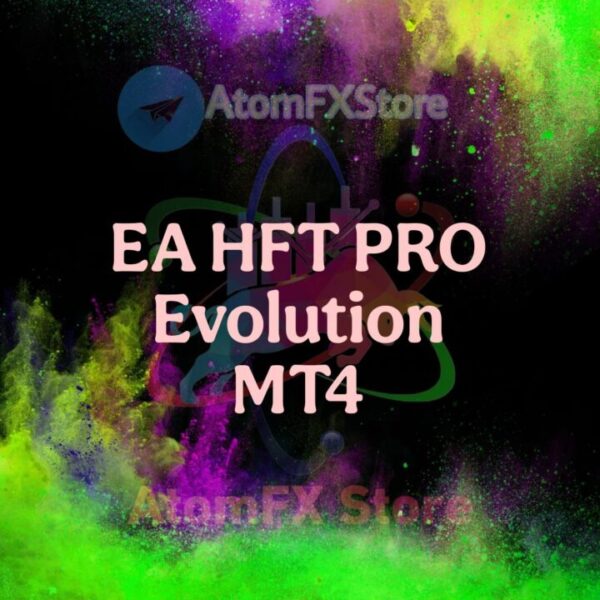
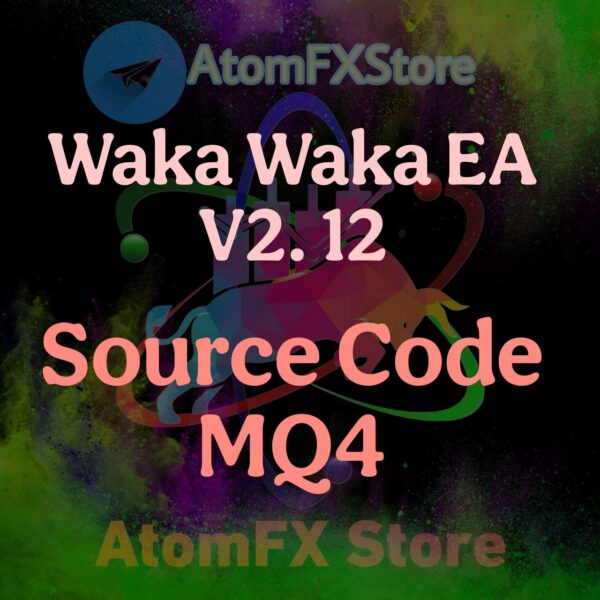

Reviews
There are no reviews yet.